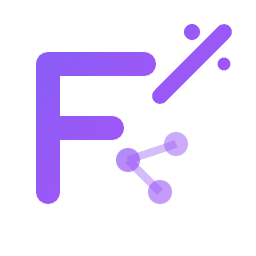Flux Kontext Pro/Max - Advanced AI Image Model
AI Image Generation Tool
Flux Kontext Result
Modified image results will be displayed here.
Results time 30s - 1min
Ready to generate your image
Upload an image and describe your idea
Only images from the last 14 days are shown.
Our Products
Explore our comprehensive AI-powered image generation models and creative tools
AI Models
Advanced AI image generation models for creating stunning visuals from text prompts

Flux Kontext Pro
Professional AI image editing model with advanced character consistency and precise local editing capabilities

Flux Kontext Max
Maximum performance AI image editing with enhanced style transfer and ultra-precise contextual editing

Nano Banana Editor
Advanced AI image editing model with natural language prompts powered by Gemini 2.5 Flash Image
![FLUX.1 Krea [Dev]](/_next/image?url=%2Fimgs%2Fhero%2Fflux-krea.png&w=3840&q=75)
FLUX.1 Krea [Dev]
Revolutionary AI image generation model that avoids typical AI appearance for realistic results
AI Image Tools
Specialized AI-powered tools for image editing, restoration, and enhancement

Photo Restoration
Restore old, damaged photos, fix scratches, enhance blurry images, and colorize black & white photos

Professional Headshots
Generate high-quality, professional headshot photos using AI for business or personal branding

Image Watermark Remover
AI-powered tool to intelligently remove watermark, logos, and text overlays from images

What is Flux Kontext
Flux Kontext, developed by Black Forest Labs (BFL), is a professional model for editing images. It transforms images into new ones using a deep understanding of the image content, allowing for accurate visual changes.
It supports various edits: altering objects, changing styles, swapping backgrounds, maintaining character likeness, and adjusting text—all without needing complicated instructions.
The main advantage of Kontext is its strong context recognition and the ability to maintain consistency in characters. This helps critical features like faces and the overall image structure stay consistent, even when edited multiple times.
Key Capabilities:
- Object AlterationPrecisely modify objects while preserving the overall image context
- Style TransferApply different artistic styles while maintaining image integrity
- Character ConsistencyMaintain character likeness across multiple edits and iterations
- Text EditingSeamlessly replace and modify text within images
Innovation Behind Flux Kontext
Flux Kontext pioneered the use of Flow Matching architecture, breaking the independent design pattern of traditional "text encoder + diffusion model".
Unified Text-Image Input
Seamlessly integrates text prompts and reference images for contextual editing guidance
Visual Logic Understanding
Grasps image structure and semantic relationships for intelligent editing decisions
Multi-Round Consistency
Maintains high quality and character consistency across multiple editing iterations
What You See Is What You Get
True WYSIWYG experience, completely predictable editing results
Key Features of Flux Kontext
Flux Kontext distinguishes itself from other image editing software due to its context-aware editing capabilities, reliable character likeness, pixel-precise localized adjustments, versatile style transformation, and exceptionally fast speed.
Combined Input
Accepts both textual commands and reference images, enabling you to exert granular control over the output.
Profound Contextual Comprehension
Doesn't just copy styles or match pixels superficially; it deeply grasps image content and the purpose behind your edits.
Adaptable to Iterations
Edits can be built upon prior outcomes, preserving the high quality and consistency of key elements throughout iterations.
Rapid Performance
Produces results much quicker than most prevalent models (like GPT-Image).
Who Will Love This Tool?
Discover how Flux Kontext empowers different creative professionals and businesses with advanced AI image editing capabilities.
Creative Professionals
Including designers and artists, in need of a potent and adaptable tool to fuel their imagination.
Content Producers
Like advertisers and social media personalities, who require speedy production and refinement of top-tier visual content.
Businesses and Developers
With high demands for visual quality and smooth operation: Seeking to add sophisticated image manipulation functions into their offerings or work processes.
Common AI Image Editing Frustrations
Many users of AI-powered image editing tools experience these prevalent issues that make the editing process frustrating and time-consuming.
Unwanted Complete Regeneration
You attempt to edit a specific element in a picture, but the AI regenerates the entire picture, losing your original composition and style.
Inconsistent Character Appearance
You want a character's look to be consistent in varied scenes, but the character's appearance keeps shifting between edits.
Complex Multi-Step Workflows
With conventional tools, achieving the desired results requires intricate fine-tuning or an exhausting multi-step approach—consuming time and causing frustration.
Flux.1 Kontext: The Solution
Flux.1 Kontext is designed to tackle these issues, providing an image editing experience that is intuitive, adaptable, and highly efficient.

Flux Kontext x Labubu
Change Labubu's outfit color from white to sky blue. Replace the red heart with a fluffy blue one. Add a soft plush keychain loop on top of the head. Keep Labubu's facial features, expression, body posture, and the snowy winter background exactly the same.
Character Consistency Across Multiple Edits
Flux Kontext is designed with sophisticated context comprehension and character stability functions. It precisely recognizes and maintains the primary visual aspects of an image—like a character's face details, posture, and arrangement.

Spring Scene
Character in spring environment with consistent facial features

Summer Scene
Same character in summer setting, maintaining appearance

Autumn Scene
Character in fall landscape with preserved identity

Winter Scene
Character in winter backdrop, features remain constant
Key Features
- Facial Feature PreservationMaintains precise facial details, expressions, and character identity across edits
- Compositional StabilityPreserves overall image composition and character positioning
- Multi-Edit ConsistencyEnsures visual coherence through multiple editing cycles
Seasonal Transformation
Transform scenes across seasons while keeping character perfectly consistent
Advanced Style Transfer
Flux Kontext features strong style transfer functionality. Users can upload a reference image, allowing the model to extract its visual style and apply it to newly created content.
Style Transfer
Prompt Template:
Note: Replace 【desired style】 with your desired specific style, such as "Ghibli animation", "oil painting", "cyberpunk", etc.


a single photo of a woman

Apply style transformation

Throughout each step, Flux Kontext maintains character consistency and blends lighting and background seamlessly—a true demonstration of its advanced contextual understanding and multi-step editing capabilities.

Powerful Old Photo Restoration
Flux Kontext is outstanding at repairing aged or flawed photographs, achieving exceptional clarity. It smartly completes absent features, eliminates imperfections and artifacts, and improves the picture's overall quality.
Damage Repair
Damage Repair
Fix tears, scratches, and physical damage to old photographs
Quality Enhancement
Improve clarity, contrast, and overall image quality
Missing Detail Recovery
Intelligently reconstruct missing or damaged portions
Artifact Removal
Remove unwanted artifacts while preserving authentic appearance
Smart Text Recognition & Replacement
Flux Kontext makes it easy to swap out text in posters or images. It correctly identifies the existing text and swaps it for your custom words, automatically adjusting to the original font, arrangement, and lighting.
Poster Text Editing
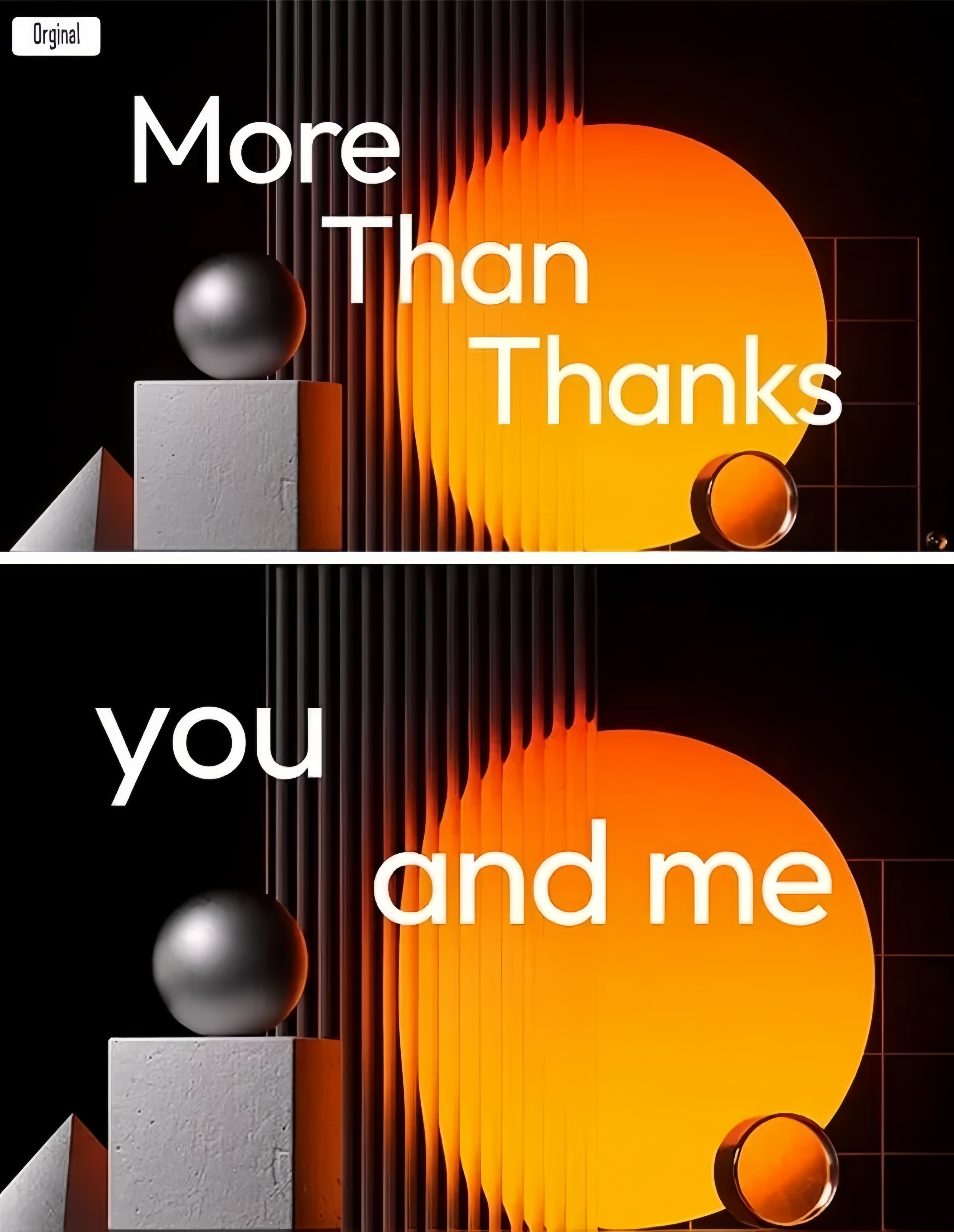
Professional poster text replacement with preserved styling
Simple Text Replacement
Simple Prompt:

Auto Recognition
Automatically detect text in images
Auto Recognition
Automatically detect text in images
Style Preservation
Maintain original font, size, and styling
Layout Respect
Preserve original text positioning and alignment
Natural Integration
Seamlessly blend new text with existing design
Easy Hairstyle Transformation
Flux Kontext lets you easily alter a character's hairstyle, leaving other aspects—such as face details, posture, and setting—unchanged.
Example Commands
"Give the character a ponytail."
"Change the current hairstyle to short, wavy hair."
All facial features, expressions, and background elements remain perfectly preserved during hairstyle changes.

Before
Original hairstyle photo

After
AI-generated new hairstyle
Generate Professional headshots
Flux Kontext produces excellent, professional headshots using diverse input pictures. No matter if you're improving a casual photo or perfecting a face created by AI, the model offers consistent facial characteristics and professional quality.
AI Professional Headshot Generation Showcase
Flux Kontext generates excellent, professional headshots using diverse input pictures. Whether you're improving a casual photo or perfecting an AI-created face, the model provides consistent facial features, clean backgrounds, well-balanced lighting and composition, and authentic expressions.

Before
Casual lifestyle photo Casually taken photo

After
Professional business headshot Suitable for resume, LinkedIn
Ghibli-Style Image Generation
With Flux Kontext, you can change your images into the classic Ghibli animation style. It recreates the warm colors, gentle lighting, and fantastical feeling seen in Studio Ghibli movies.

Original vs Ghibli Style
Transform any image into beautiful Ghibli animation style
Example Prompt
Ghibli Characteristics
E-commerce Product Visualization
Flux Kontext is a potent resource for producing top-tier product visuals for e-commerce, eliminating the need for costly photography and post-processing.
Product Photography Prompt
Lifestyle Photography Prompt
Flux Kontext Advantages
Product Display Effect Comparison

Product Photography
Professional product display effects

Lifestyle Photography
Contextualized product display
Flux Kontext ensures accurate handling of lighting, shadows, and product consistency, perfect for product displays, A/B testing, or creating compelling advertising content
Frequently Asked Questions About Flux Kontext
Have another question? Contact us on Discord or by email.